Google AppSheet is a no-code application development platform that enables users to create mobile and web apps without needing any programming skills. This platform connects seamlessly with existing data from spreadsheets such as Google Sheets, Excel, and SQL, allowing businesses and individuals to develop custom applications that automate workflows and optimize operations.
In this article, we will walk you through a detailed guide on AppSheet, from the fundamentals to advanced techniques. Whether you're a beginner looking to create simple apps or an experienced user wanting to leverage advanced features, this guide will help you get the most out of Google AppSheet.
What is Google AppSheet?
Google AppSheet allows users to build applications using existing data from Google Sheets, Excel, or other cloud services like Google Drive and Dropbox. With its easy-to-use interface, anyone can develop applications without the need for complex programming, making it perfect for businesses looking to automate their processes quickly.
Advantages of Using AppSheet
- No-Code Platform: No programming knowledge required. Anyone can use AppSheet to build custom apps.
- Seamless Integration: AppSheet integrates easily with Google Sheets, Excel, and SQL databases, enabling rapid development based on existing data.
- Process Automation: AppSheet helps automate workflows, from data management to notifications, enhancing productivity.
- Customizable Interfaces: Users can customize app interfaces, workflows, and features according to business needs.
- Cross-Platform Support: Apps created on AppSheet can run on iOS, Android, and web platforms, allowing access anytime, anywhere.
- Security: With built-in security features such as user authentication and data access controls, AppSheet ensures data privacy.
- Cost-Effective: Compared to traditional app development, AppSheet significantly reduces the cost of creating and maintaining applications.
Getting Started with AppSheet
If you’re new to AppSheet, here’s a quick overview of how to start creating your first application:
- Start with Your Data: Choose a data source like Google Sheets, Excel, or SQL. AppSheet automatically generates an app based on the data you provide.
- Create Your App: Use the AppSheet editor to customize your app’s views, workflows, and data handling.
- Deploy and Share: Once your app is ready, you can deploy it to your team or users, and share it via email or by publishing it on app stores.
Basic Concepts in AppSheet
1. Data Structure
In AppSheet, data is key to the functionality of your application. Ensure your data is well-structured before importing it into AppSheet. This includes creating clear column headers and defining a primary key (ID) for each record.
2. Views
Views in AppSheet are the ways data is presented to users. Common view types include:
- Table View: Displays data in a simple table format.
- Deck View: Shows data in a card-like format.
- Detail View: Focuses on a single record, providing more details.
- Form View: Used for data entry and modifications.
3. Actions
AppSheet allows you to define actions such as adding, deleting, or editing data within your app. Actions can be triggered by user interactions or automated processes.
Advanced Features in AppSheet
1. Automation with Bots
AppSheet's bots allow you to automate actions based on specific events. For example, you can create bots that send notifications when certain conditions are met or update data in real time.
2. Workflows and Reports
With workflows, you can automate processes like sending emails, generating reports, or updating data when certain conditions are met. This feature is crucial for streamlining operations in businesses that rely on real-time data updates.
3. Customization with Formulas
AppSheet allows you to use formulas to calculate and manipulate data. Whether you're performing basic math or more complex operations like filtering data, formulas make your apps more powerful and dynamic.
4. User Management and Permissions
AppSheet provides robust features for managing users and controlling access to data. You can restrict who can view or edit certain parts of the app, ensuring data security and user-specific functionalities.
Challenges and Limitations
While AppSheet is a powerful tool, it does have some limitations:
- Limited Customization: Advanced customization, especially for the user interface, can be somewhat restrictive for complex needs.
- Performance Issues with Large Data Sets: AppSheet may experience slowdowns when working with large datasets, particularly when using Google Sheets or Excel as the data source.
- Advanced Reporting: While basic reporting features are available, AppSheet lacks the depth of complex reporting tools, which might be a drawback for data-heavy applications.
Pricing Plans
AppSheet offers several pricing tiers, including a free plan and various paid plans based on the number of users and features required. For businesses needing more advanced features, the Enterprise Plus plan offers premium capabilities like API integration, enhanced security, and more.
- Free Plan: Limited to 10 users, basic features.
- Starter Plan: $5 per user/month, ideal for small businesses.
- Core Plan: $10 per user/month, offering more features and scalability.
- Enterprise Plus Plan: $20 per user/month, designed for large businesses with advanced needs.
Conclusion
Google AppSheet is an excellent solution for businesses looking to automate their workflows without the need for complex coding. Whether you're just starting or looking to explore advanced features, AppSheet provides a robust platform to help you achieve your goals. With its user-friendly interface, powerful automation features, and seamless integration with Google services, AppSheet is a game-changer for digital transformation.
For more detailed tutorials and resources, check out the official documentation in bellow.

- Contact: Hoa Data
- Email: admin@hocdata.online
- Whatsapp: 84986238723
- Phone: +84986238723 (Hoa Data)
- Facebook: fb.com/lehoa.strong
- Group: https://www.facebook.com/groups/googleappsheet
- YouTube - TikTok: @hocdatacunghoa


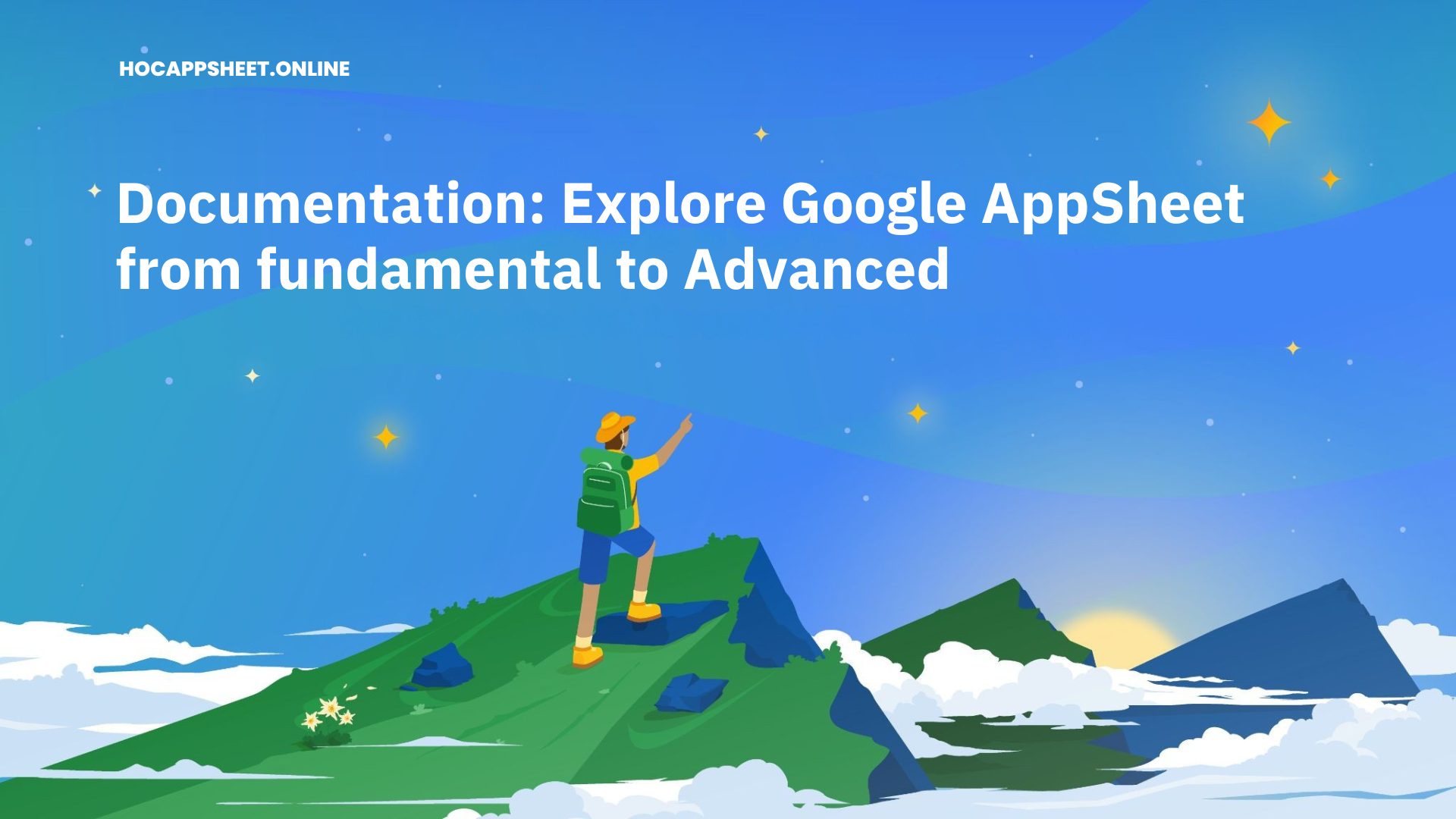


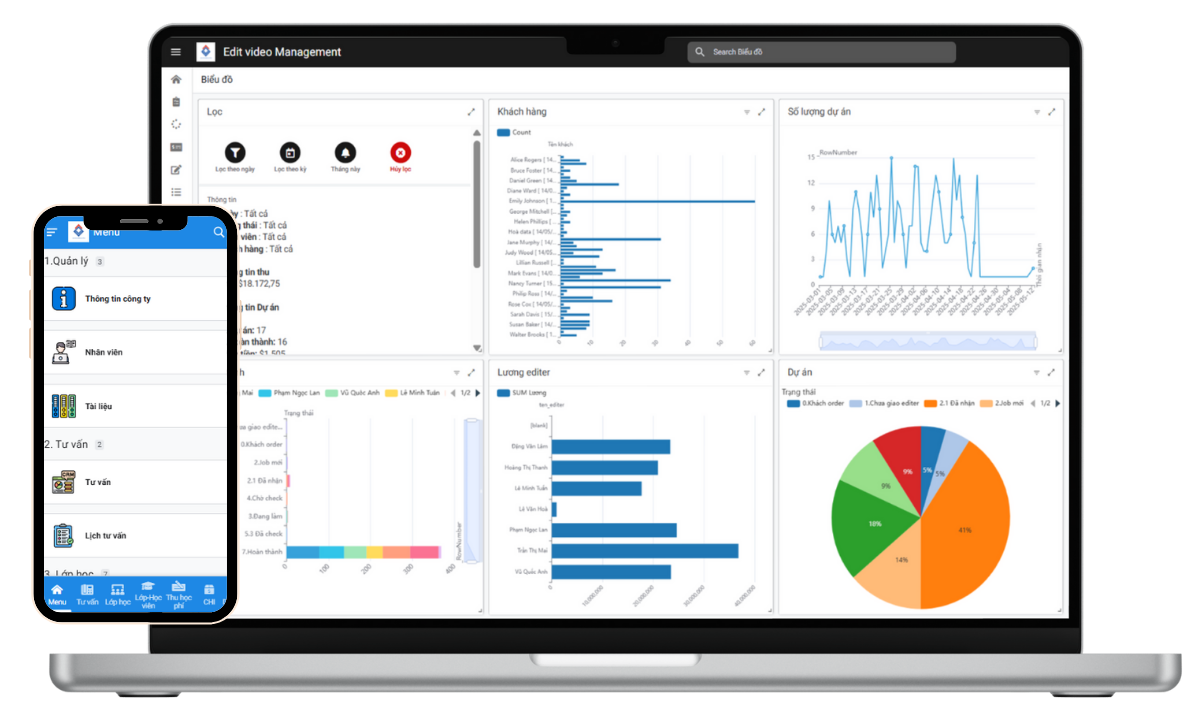





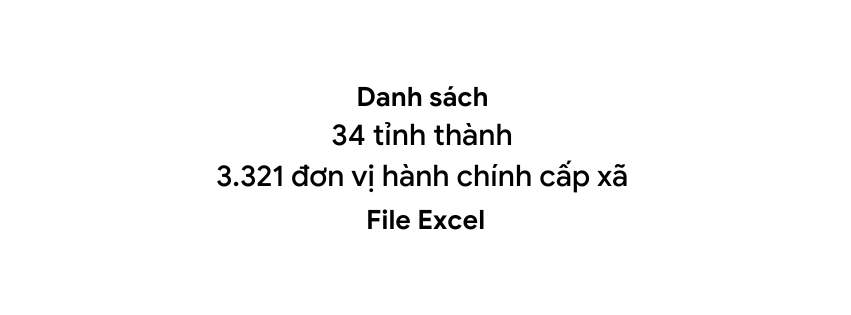


Discussion